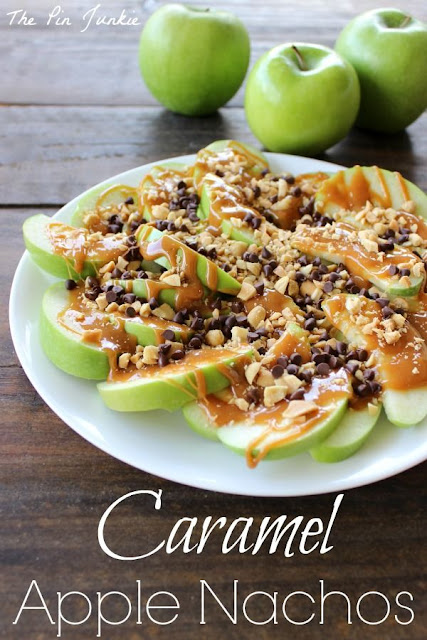Share Your Pinterest Story
I started The Pin Junkie blog because I wanted to share the things I created that were inspired by Pinterest. As I blogged, I discovered other people who loved Pinterest as much as I do. I also met some amazingly talented and creative bloggers and I love seeing what they have been inspired to make from Pinterest as well.
If you've made a craft or recipe from Pinterest, found a great tip that works, planned a party or decorated a room using Pinterest, or have been inspired by Pinterest in any way, I would like to invite you to share your story on The Pin Junkie.
Topics for guest posts can be anything family friendly as long as it is a project inspired by a pin on Pinterest. This can be a recipe, craft, cleaning or organizing tip or anything else you tried from Pinterest.
I know that sometimes Pinterest projects don't always turn out as planned. Since there are already existing blogs that post Pinterest fails, please only submit Pinterest successes.
I know that sometimes Pinterest projects don't always turn out as planned. Since there are already existing blogs that post Pinterest fails, please only submit Pinterest successes.
Guest posts need to:
- Include a picture of you or your blog logo with a link to your blog
- Include a short intro about you and your blog
- Be inspired by something you've seen on Pinterest
- Contain a link to the inspiration pin or inspiration board
- Have two or more really good quality pictures
- Include instructions on how to do the project
- Be sent to me in HTML format (see directions below)
These are some really good examples of previous guest posts:
I prefer that guest posts be new and unpublished material, but if you want to use something you've already published on your blog, you will need to change it up a bit so that what I publish is not exactly the same as what you've already published.
If you are interested in guest posting, please contact me at thepinjunkie@gmail.com with GUEST POST in the subject line.
I look forward to hearing from you and seeing what you've made from Pinterest!
HTML is the code for your blog post.
In Blogger click the "HTML" button to show your post in HTML format. Just copy and paste this code into an email.
In Wordpress click the "TEXT" button to show your post in HTML format. Copy and paste the code into an email.
------------------------------------------------------------
******
I get a lot of questions on how to send posts in HTML format,
so here's a quick tutorial.
******
HTML is the code for your blog post.
In Blogger click the "HTML" button to show your post in HTML format. Just copy and paste this code into an email.
In Wordpress click the "TEXT" button to show your post in HTML format. Copy and paste the code into an email.