Master List of Pinterest Tips
Do you want to grow your Pinterest account and drive traffic to your site, but just don't know where to start? Pinterest can be an incredibly powerful social media tool and there's so much you can do to make your Pinterest account more effect at bringing traffic to your site. It can also get really overwhelming, really quick. This master list of Pinterest tips and links to helpful resources can help.
The items on this list are certainly not intended to be done all at once. Instead, do one item at a time, when you have the time. Each item takes a few minutes, but can reap big rewards of more engagement on your Pinterest account in the form of likes, repins and followers. More engagement on your Pinterest account can lead to more traffic back to your blog or website. Who doesn't want that?
You may even find that you're already doing some of the items on this list. If so, give yourself a well deserved pat on the back! Ok, are you ready? Here are over 35 quick easy things you can do to grow your Pinterest account and drive traffic to your site:
Pins
1. Get rich pins. (find out how to get rich pins here)
2. Pin eye-catching and attractive images.
3. When creating your own images, use titles & text overlay on the images to inform pinners what the pin is about.
4. Comment on pins.
5. Pin variety, not just your content.
6. Check the link on a pin to make sure it goes to the correct site before repinning.
7. Pin throughout the day, not all at once.
8. Pin everyday.
9. Use a pin scheduler to automate your pinning. (find out how to get free Pinterest schedulers here)
10. Create and pin long, vertical images. They're easier to see in the Pinterest feed and get more repins.
11. Install the Pinterest browser button. It makes it easy to pin the great ideas you find from around the web. (get it here)
12. Write a good pin description with keywords to optimize searches within Pinterest. If repining, edit the existing description if needed.
13. Before pinning content from your blog or website, make sure you've used keywords to name your image files to help them show up in Pinterest searches.
Boards
14. Organize boards. (tips on how to keep Pinterest boards organized here)
15. Join group boards. (find out how to join Pinterest group boards here)
16. Use related and attractive images for board covers.
17. Title boards with specific, descriptive names and keywords to optimize SEO.
18. Write clear, keyword specific descriptions for each of your boards.
19. Follow other boards.
20. Create boards that relate to your blog's or business's topic.
21. Place boards with your content at the top of your Pinterest page.
Account
22. Link your other social media accounts to your Pinterest account. (Go to your Pinterest "account settings" and then go to "social networks."
23. Use Pinterest analytics.
24. Follow other Pinterest accounts.
25. Verify your account - this allows you to include a link back to your site.
26. Upload your image or logo for your Pinterest profile image.
27. Write a clear description in your profile so people know what your Pinterest page, blog or website is all about.
28. If you have a website that generates an income, even it it's just a little bit, get a Pinterest business account. (find out how here)
Blog or Website
29. Make it easy to pin content from your blog or website by including a "pin it" button on your site.
30. Make it easy to follow your Pinterest account with a "follow me" button on your site.
31. Use Pinterest widgets to embed boards and display your most recent pins on your site. (get Pinterest widgets here)
Follow Pinterest Etiquette (read more about Pinterest etiquette here)
32. Avoid pinning too much at one time.
33. Pin from a specific URL not the main blog page or from a Google search.
34. Follow posted rules when pinning to group board.
Extras
35. Engage and participate - stay active on Pinterest by liking, commenting, pinning, and following.
36. Curate great content to make your boards an excellent resource on your topic or area of focus.
37. Pin good quality, informative, eye catching content.
Looking for more Pinterest tips?
You've come to the right place!





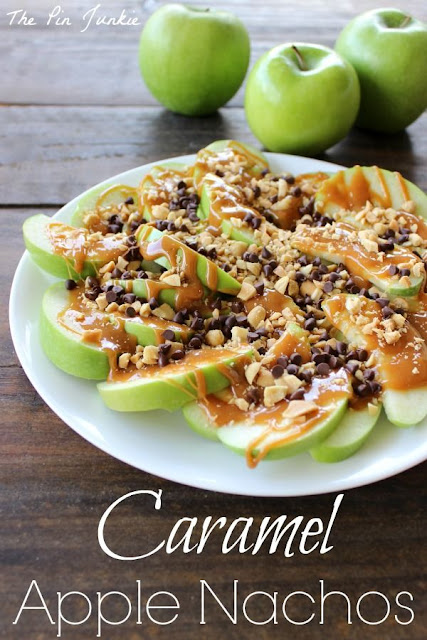
Really great advice! We are still finding out how to utilize Pinterest to its fullest potential for our blog & these tips are definitely helpful. One thing I struggle with is trying to space out when I pin, I have tried a few of the pin schedulers but they are sort of confusing, do you have on that you use?
ReplyDeleteDo you mean pin long vertical ones? Like up and down? Or wide horizontal ones? in tip #10
ReplyDeleteI started doing my vertical images 500x892 and tend to get a nice amount of repins. Not sure if that's the right size or dimensions though;) Great tips in general! I have learned quite a bit from your posts!! Thank you for taking the time to help!!
ReplyDeleteGreat tips as always! Thanks for sharing!
ReplyDeleteThese are awesome tips. I've been slowly sprucing up my boards and pinterest presence since I started my blog and this list will definitely help. Thank you for sharing, Bonnie!
ReplyDeleteFantastic tips! Pinterest is the medium I wish I could grow as dynamically as the rest of social media, but I'm afraid that even though I was one of the first on that social platform, I didn't use it like I should have. It's never too late though, right? LoL! - Jerusha, TheDisneyChef.com
ReplyDeleteThese are really great tips! I need to do better at embed boards into relevant posts. I found that when I do do this, I get quite a few followers to that board! Thanks for sharing these with us! :)
ReplyDeleteSome great new ideas - can't wait to try them out and see how I can make them work for me! Thanks for sharing.
ReplyDeleteThanks so much, Bonnie, for sharing these tips! I can see I have my work cut out for me.
ReplyDeletePinning! :)
So many great tips here. Thanks for sharing.
ReplyDeleteThese are great tips. I have pinned it
ReplyDeleteThis is very helpful - great tips! I enjoy Pinterest it's just more fun and helpful than any other form of social media.
ReplyDelete-Carole @ Garden Up Green
Thanks so much, I love it when other's share, I appreciate it, alot. Pinning this for future use, I really need to work on my Pinterest account, I guess I can take it one Pin at a time!
ReplyDeleteThis is great information--thanks for sharing. Please consider sharing at out link party as well:http://twochicksandamom.blogspot.com/2015/07/oh-my-heartsie-girl-wordless-wednesday.html
ReplyDeletethese are great tips!! thank you, thank you for sharing!! i have a LOT to do :)
ReplyDeleteThese are so helpful. We are still trying to maximize our use of Pinterest. Point 6 is right on- I've pinned things only to go back later and find out it doesn't link to the original source, or the link is no longer available.
ReplyDeleteStopping by from Lou Lou Girls Fabulous Party!
Brilliant tips, Bonnie! I've just pinned your post and will be carefully studying all of your suggestions over the next few days. Thanks for sharing them! If you have a moment to spare I'd be thrilled if you could share this post at my new Sundays Down Under link up. This would be a fabulous addition!
ReplyDeleteBest wishes,
Natasha in Oz
Thank you for the tips. I am not that great with Pinterest and have been looking to help myself along. I will implement and let you know how it goes.
ReplyDeleteGreat list here. Am pinning for later as I can't take it all in at once! Visiting from Lou Lou Girls Fabulous Party.
ReplyDeleteThanks for sharing this wonderful list. I'm working on growing my Pinterest following right now, so this is perfect for me. I will have to look into a pin scheduler because I usually only go on once and day and pin, but it would be nice if it was spread out.
ReplyDeleteThanks for linking up with the Bloggers Brags Party. I've pinned your post to our group page. I hope to see you again next Monday.
Some good tips trying to increase my pinterest following thanks
ReplyDeleteThanks for the tips. PINNED. Linda @Crafts a la mode
ReplyDeleteThanks for all the Pinterest tips! Pinterest is definitely my main source of traffic and I haven't been implementing all these tips yet but will shortly! Thanks for sharing at Wonderful Wednesday Blog Hop.
ReplyDeleteThank you for sharing all of your tips! I just started a Pinterest Account for my blog and have a lot to learn.
ReplyDeleteThanks for sharing your tips at the party. Pinned & featuring. Hope to see you again soon.
ReplyDeleteGreat information! Looks like I need to get busy. Thanks for sharing.
ReplyDeleteOh this blog listing was so informative. I clicked on the link to join group Pinterest boards, and some other links you included. I just want to thank you for a fab listing of tips and tools. For a beginner blogger like me. This information is invaluable.
ReplyDeleteThank you for the in depth article with valuable tips, This will be a go to post for me.
ReplyDeletewhere do I go to get the pinterest pin button for my tool bar? I had it there before, but for some reason it's gone now!
ReplyDeleteThis is so helpful!! Thank you!! Now I've got to figure out how to find your pinterest email so I can ask to be invited to your DIY, craft and decorating boards. ;
ReplyDeleteGreat list, definitely going to put these into practice as I try to grow my Pinterest! Thank you for sharing!
ReplyDeleteIs there a way to move pins around within the same board (not move them to another board)? Thanks.
ReplyDeleteJust book marked this for weekends reading. I badly need to up my pinterest game so taking all this on board. Thanks for sharing
ReplyDelete