Pinterest Business Accounts Part 2
Previously, I wrote about how you should have a business account if you are using Pinterest commercially.
If you are using Pinterest to promote a product or business that you make money from, such as a blog or an Etsy store, then Pinterest requires you to use a business account instead of a personal account. Pinterest business accounts look the same as personal accounts, but they give you access to useful features such as rich pins and Pinterest analytics.
You can read that article here:
But, once you have a business account, what should it look like? What kinds of boards should you have and what types of things should you pin? It really depends on the product or business that you are promoting.
In general, your boards should relate to your business or product. It makes no sense to have a fashion board or a board for cupcakes if you are selling or promoting real estate. Yes, fashion and desserts are popular topics on Pinterest, but because they are not related to your product or business, they will not attract the specific and targeted group of pinners that will ultimately be interested in and buy your product.
Here's an example: If you have an Etsy shop that sells crocheted items, you'll want your Pinterest boards to be all about crochet, not just the items you're selling. Promoting only your items can be a real turn off to people. You want your Pinterest boards to be an excellent resource for crochet enthusiasts. You'll want to curate boards with every aspect of crochet: crochet patterns, crochet items for babies, crochet projects for kids, crocheted blankets, crocheted Christmas ornaments, crochet for beginners, etc. That way, when people go to Pinterest for crochet ideas, they're more likely to find your boards because you are the ultimate source for crochet on Pinterest! As a result, people will find your Estsy store because it's linked to your Pinterest business account.
Here's another example: Let's say you have a food blog. Recipe pins are really popular on Pinterest, so you'll definitely want to have a presence on Pinterest. But you don't want to pin and promote only your recipes. You'll want your main Pinterest page to be a go-to resource for people who are on Pinterest looking for recipes. If you have boards for every aspect of cooking like recipes for appetizers, crock pot recipes, main dishes, desserts, kitchen tips, healthy recipes, etc. people are more likely to find and follow your Pinterest account because it is an excellent resource for the topics they are interested in.
Of course, in both of these examples, you can add your crochet items or your recipes to those boards as well as create some boards just for your items, (you'd be silly not to!) but your whole Pinterest presence shouldn't be just about your product. In short, your business Pinterest page should be an excellent resource of carefully curated content for potential customers who are interested in the topic or interest relating to your product or business. Ultimately, this content this will lead people to your website with your product. And those people will already be interested in what you are selling!
So I've given some examples of how it's a good idea to create and maintain boards that only pertain to a particular theme or interest related to your product, but sometimes it's ok to have boards that aren't related. Many people who are using Pinterest are small business owners or bloggers. In those types of situations, it's important for readers or potential customers to get to the know the person behind the product or the author of the blog. If you're a lifestyle blogger, for example, and your Pinterest page promotes your blog, then it might be a good idea to include more personal boards that show your interests. You'll still want to include boards that are highly relevant and related to your product, but having some unrelated, more personal boards allows people to get to know you better as a person and see what kinds of things you're interested in.
So take a good look at your Pinterest boards and their content. Do they relate to your business or product? Are they an excellent resource with quality content relating to your product or business? If not, it might be time to add, delete, or updates boards as needed.
Want to know more about Pinterest?






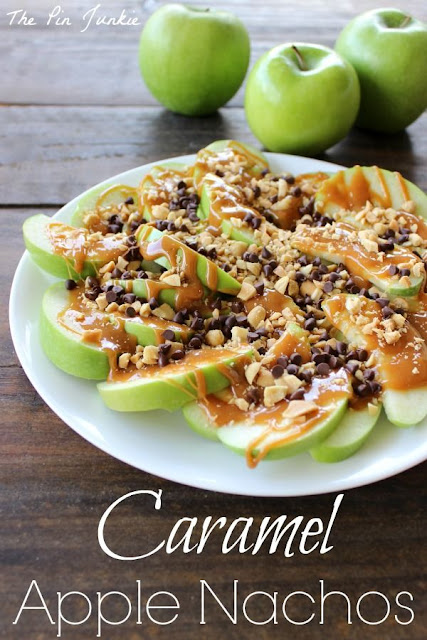
This was great information that I am so happy I came across today because I do not have a Pinterest business account and didn't even know there was such a thing (total newbie blogger confession)! Definitely getting on that today. Thank you for sharing!
ReplyDeleteGlad I could help!
DeleteBecause I am a blogger, Pinterest recently recommended I change to a business account (which I did), but I still don't understand "Rich Pins" which apparently will help businesses. I'll keep checking your blog to see if you talk about these. Thanks.
ReplyDeleteRich pins simply provide more information. Since more information is embedded in rich pins, they have the potential to be more visible in keyword searches on Pinterest. Thanks for the post idea. In the meantime, you can go to Pinterest to get more information about rich pins here https://developers.pinterest.com/rich_pins_overview/ and here https://business.pinterest.com/en/rich-pins
DeleteI too would be really interested in learning more about "Rich Pins". I just found you through the link up on Titus 2 Tuesday and I really enjoyed reading your posts about Pinterest.
DeleteThanks for the feedback! I'll try to write a post about rich pins soon!
DeleteThis guide on how to use rich pins on Pinterest will help you understand what rich pins are, how they can help your blog or business, and how to get them on your Pinterest account! http://www.thepinjunkie.com/2015/04/how-to-use-rich-pins-on-pinterest.html
DeleteSuch a great post! :)
ReplyDeleteThanks for joining the Link Up this week!
I didn't even know business boards existed. Thanks for the tip.
ReplyDeleteGlad I could help Jenny! My favorite part of having a business account is access to Pinterest analytics. It's a very useful feature to have!
DeleteGreat tips Bonnie! I have learned so much from your pinterest series! Thanks for sharing at Making Memories Mondays!
ReplyDeleteCathy@threekidsandafish{dot}com
Great information here. I needed to hear this today.
ReplyDeleteJulie
More good information here.... thank you. :)
ReplyDeleteGreat info. I recently switched to a business account and really haven't understood the difference or how to use it to my benefit. Thanks for sharing! And I love your blog title! I'm quite a pin junkie myself! Amy @ http://www.thegiftedgabber.com/
ReplyDeleteNice to meet you Amy! I love meeting others who love Pinterest as much as I do!
DeleteGreat tips! Thanks for sharing at Inspire Me Mondays!
ReplyDeleteI don't make money on my blog so I'm thinking I don't need a business account. There's just so much to learn! Thanks for sharing with SYC.
ReplyDeletehugs,
Jann
I didn't know a business account is great. I'd try it. Thanks for linking up to the Bloggers Brags Pinterest Party. I have pinned your post to the Bloggers Brags Pinterest Board.
ReplyDelete