What's New On Pinterest?
It seems like social media is always changing and Pinterest is no exception. Pinterest recently made some changes and added some new features. Although the changes are small, they make using Pinterest more user-friendly because it's easier than ever to search topics and to find people who share your interests. There's even a new way to follow too!
1. You've always been able to follow people as well as follow individual boards, but there's a new way to follow on Pinterest. Now you can follow by interests!
2. Here's how to find those interests. Type a search in the search bar or click the little search icon and choose any topic from the drop down window.
Then narrow the search by selecting one of the categories or "interests" at the top of the page.
If you want to follow that interest, click the follow button.
You can also see other people who are following that interest.
3. You can view who and what you are following by interest, boards, and pinners. Just click "following" on your main Pinterest page. Then select "interests" to view the interests you're following, select "pinners" to see the people you're following, or select "boards" to view which boards you're following. You can do this on other pinners' main pages to see who and what they're following too!
5. You can also find friends, invite friends, and get follow recommendations in the upper left corner of your home feed.












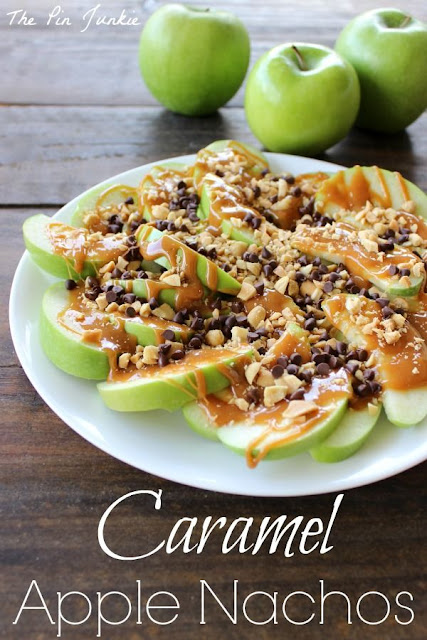
Thank you, Bonnie! I'm a pinterest addict, too, but actually I found several tips here, which I did not know so far. Yes - learning never ends ;)
ReplyDeleteGreetings from Bavaria/Germany
Karin
I'm so glad you found this article helpful! I really do enjoy sharing with others what I've learned about Pinterest. I love meeting other Pinterest addicts, too! Thanks for visiting!
DeleteThanks so much for this information. I have never been able to figure out Interests before so this was really helpful! :) Thanks!
ReplyDeleteVery interesting! I've just gotten into Pinterest since I've started blogging and this was great information!
ReplyDeleteI love the ability to be able to search boards from the pop-up window. So helpful if you have a lot of boards. Thanks for the information. Found you on Much Ado Monday link party.
ReplyDeleteI have a lot of boards, so I really like that feature too!
DeleteThanks for the info Bonnie. It does seem like things constantly change, so thank so much for the updates! :) Visiting form Inspiration Monday and believe it or not...Pinning! :)
ReplyDeleteInteresting...thanks for the tips! I have much to learn. :)
ReplyDeleteI love your tips! I'm still learning how to navigate my way through Pinterest, so it's optimzed for my blog traffic and this post will definitely help me get there. So glad I found you on the Titus 2 Tuesday Link up.
ReplyDeleteVery helpful - thank you! I have realized my Pinterest account in need of a little work - and the timing of finding this post is perfect! Thanks :)
ReplyDeleteThanks so much for this information! It is beginning to make sense!! Dropping by from Tutorial Tuesday!
ReplyDeleteFunny thing, Pinterest used to email me-constantly, whenever somebody liked or repinned 1 of my pins. A few months ago it suddenly stopped. I even checked my settings. Don't know if this is a policy changed, but it's certainly 1 thing they didn't email about!
ReplyDeleteGreat tips! I'm really am trying to work on Pinterest. These are great tidbits of info I need to know. Thanks for sharing on Brag About It Link Party
ReplyDeleteOhh Pinterest! Always so addicting, and now even more so. Thank you for this information!
ReplyDeleteThanks for the tips, Bonnie! Your tips will help me to use Pinterest better! Thanks for sharing this at The A Little Bit of Everything Link Up Party!
ReplyDeleteThis is a great explanation! Love this! Thank you so much for sharing this on Making Memories Mondays! Hope to see you back Sun night 9PM EST! :-)
ReplyDeleteCathy
Thank you for this information, now it explains a lot of things!
ReplyDeleteThank you for this useful information.
ReplyDeleteVery informative post!
ReplyDeleteThanks for joining the Link Up this week!
Love Pinterest! And I really like the new changes too! Thanks for sharing these tips. I am visiting from Share It today.
ReplyDeleteHi Bonnie. I think I met you at the BYB2015 conference. Hope all is well. Came across this post from the Titus 2 link up. Great list here of what's new at Pinterest. Look forward to following you!
ReplyDeleteThank you for this information... it is a great help and one I will definitely check out. :)
ReplyDeleteThanks for the information -pinterest is one of my favourite places! I've noticed a lot of changes there.
ReplyDeleteThat's so neat! I like that new way to follow. I'm going to have to check it out. Thanks for sharing your tips at Inspire Me Mondays!
ReplyDeleteThanks for more great tips Bonnie! I appreciate you sharing with SYC.
ReplyDeletehugs,
Jann
Amazing! Thanks a lot for showing me this. Hope I can grow my traffic through pinterest. Thanks for linking up to the Bloggers Brags Pinterest Party. I have pinned your post to the Bloggers Brags Pinterest Board.
ReplyDeleteHi Bonnie,
ReplyDeleteGreat Information! We just Featured it over at the What to do Weekends Party! I hope you'll come join us again this week! Congratulations!
Theresa
Following by interest puts quite the spin on things. Thanks for sharing!!
ReplyDeletehttp://www.gabrielleorcutt.com