How To Send Pinterest Messages
As far as I'm concerned, Pinterest is perfect. But a new updated feature makes me love it even more. Pinterest recently introduced a new way to share pins. Now you can send someone a pin with a message and it's so easy! The ability to send someone a pin has been around for awhile, but being able to include a message is something new. The nice thing about this new feature is that your messaging is completely private. Only the sender and receiver of the messages will see what is written, unlike comments made on pins which are public and anyone following you can see them. So whether you're sharing a recipe, a gift idea, an idea for a party, a new place to visit, or just something humorous, now it's easier than ever to share it. You can quickly send a message to one person or a group of people. So what are you waiting for? Try out this new feature by sending a Pinterest message today and tell me what you think of it. I'd love to hear your opinions!
I'm including the directions for both laptops and mobile devices since they work a little bit differently.
Desktop directions:
1. Find your user name in the upper right hand corner of the screen.
2. Click the gray pin button. A drop down box will appear. You will see "notifications" and "messages." Click messages.
3. Click the little gray plus (+) button to open a message.
4. Type the name of the person you're sending the message to. Click "next" in the top right corner.
5 A new box will open in the lower left of the screen. Drag over the pin you want to send, type your message, and hit return. Click the "x" button in the top right corner. The box will close and your message will automatically send.
Mobile device directions
1. Click on a pin to open it.
2. Click the paper airplane icon.
3. Type a message.
4. Click the person you want to send it to.
For more help on how to send Pinterest messages, watch this tutorial video.
Need more Pinterest tips? The Pin Junkie can help!

|

|

|

|

|






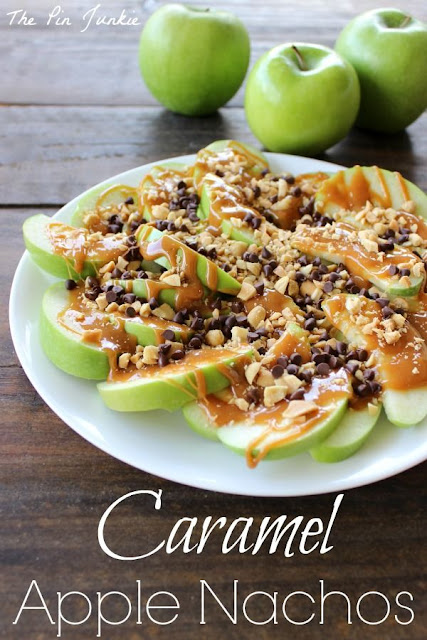
This is great info! Thanks for sharing and... I pinned it!
ReplyDeleteThanks for pinning! You're awesome!
DeleteI got a pinterest message the other day - I was so excited (is that a little bit sad?) I agree, I thought it was perfect until they made it better!
ReplyDeleteSending private messages is a great new feature! One more reason to love Pinterest! (Like we needed one!)
DeleteThis is so helpful!! Thanks for explaining it!
ReplyDeleteI'm so glad you found this information useful! :)
DeleteI made a pinterest board and shared it with my husband, so he would know what types of things that I thought he should do around the house, but he definitely doesn't check it. Now I can just send it to him, instead of emailing him individual links!
ReplyDeleteHa! I love it! Seriously, this is a genius idea!
DeletePinterest just keeps getting better :)
ReplyDeletePinning this to help others...thanks for the tute!
I was really excited about this feature! I always wished Pinterest had some sort of a messaging system. Thanks for sharing these tips with Hump Day Happenings.
ReplyDeleteStopping by from Wednesday Round-Up link party. I saw this a few days ago. This will come in handy when asking to be a part of group boards :)
ReplyDeleteYes, I agree!
DeleteStopping by from Lamberts Lately linky ;) The new messaging option is cool! Though I haven't sent any messages yet ;)
ReplyDeleteCan you delete the messages?
ReplyDeleteOk. I needed this. Seriously. I can't believe I haven't figured this one out yet!! LOL. Pinning.
ReplyDeleteI did a happy dance when I discovered this new feature in Pinterest! I'm loving it too!
ReplyDeleteThanks for the explanation!
ReplyDeleteI still don't use it, but will come in handy someday :-)
Thanks for sharing via Mommy Monday!
ReplyDeleteXOXO
http://www.mrsaokaworkinprogress.com
Great information! Thanks for sharing at the Bloggers Brag Pinterest Party.
ReplyDeleteThanks for the tutorial! I've never used this before, but sounds like I should!
ReplyDeleteThanks for joining the Link Up this week!
there you go, thanks for that info.
ReplyDeleteb
I just sent someone a pin the other day for the first time. It was handy! Nice to know that I can attach a message. Thanks for sharing with SYC.
ReplyDeletehugs,
Jann
Thank you! I have been ignoring that message about messaging because I just wasn't ready to puzzle it out. Your explanation makes it easy...pinned;-)
ReplyDeleteThanks so much for sharing with Adorned From Above's Link Party.
ReplyDeleteHave a great week.
Debi @ Adorned From Above
We are featuring this post at this weeks Adorned From Above Link Party.
ReplyDeleteDebi @ Adorned From Above
Thanks for the feature Debi!
DeleteThank you!
ReplyDelete(arrived here from somedaycrafts!)
Great tip! I had not had the chance to figure out how to use it yet. Thank you so much for linking up to this week's Dare to Share. You are today's Feature of the Day.
ReplyDeleteThanks for sharing this with your readers Pam!
DeleteThanks so much for joining the Say G’day Saturday Linky Party! I have just pinned your post and am featuring you as a Friday Favorite. Thanks for the tips.
ReplyDeleteBest wishes,
Natasha in Oz
Thanks for including my Pinterest tip in your features Natasha!
DeleteHow do you delete a message you sent by accident?
ReplyDeleteCan we send pin to 100's of people at a time ?
ReplyDelete