How To Keep Your Pinterest Boards Organized
I'm a big believer in actually using the things you pin on Pinterest. If your boards are disorganized, it will be hard to find the things you're looking for and you'll be less likely to try all those new recipes, craft ideas, and DIY projects. I really believe that Pinterest should be about doing the things you pin and having organized boards can help you do that! Here are six easy steps that can help you organize your Pinterest boards.
1. Arrange your boards in alphabetic order.
If your boards are not currently in alphabetic order, don't worry. It's easy to rearrange and move your existing boards. Just click and hold on the board and drag it where you want it. *UPDATE - The mobile version of Pinterest won't let you drag boards, so you won't be able to do this on your phone or ipad. You'll need to use a laptop. Also, the older version of Pinterest
requires you to save your boards after moving them. Once
you arrange your boards, click the save button. (I don't remember if it's at the top or bottom of the page.) You can also update to the newest version
of Pinterest so that when you arrange your boards, they will stay in
place without saving them. To switch to the newest version of Pinterest, click on your profile name on the top right of your Pinterest
page. A drop down menu will appear. Select "Switch To New Look." This
should give you the new version of Pinterest.
2. Make your boards specific.
Boards names and topics should be really specific. This eliminates the mental anguish of finding a pin and not being able to decide which board to pin it on. Occasionally I'll find a pin that fits on more than one board and I'll just go ahead and pin it twice.
Boards names and topics should be really specific. This eliminates the mental anguish of finding a pin and not being able to decide which board to pin it on. Occasionally I'll find a pin that fits on more than one board and I'll just go ahead and pin it twice.
3. Make subcategories.
If you have a board that holds many pins, consider making a new board as a subcategory. For example, I had a lot of pins on my craft board. With so many pins in one place, it was hard to find what I was looking for. I made new boards with subcategories like "Crafts-paper" "Crafts-Christmas" and "Crafts-jewelry" Currently, offering subcategories within an existing board isn't something that Pinterest offers, but it may be something that is offered in the future. If you think this is a good idea and it's something you'd like to see on Pinterest you can vote for it here. You can also vote for other features here.
If you have a board that holds many pins, consider making a new board as a subcategory. For example, I had a lot of pins on my craft board. With so many pins in one place, it was hard to find what I was looking for. I made new boards with subcategories like "Crafts-paper" "Crafts-Christmas" and "Crafts-jewelry" Currently, offering subcategories within an existing board isn't something that Pinterest offers, but it may be something that is offered in the future. If you think this is a good idea and it's something you'd like to see on Pinterest you can vote for it here. You can also vote for other features here.
4. Create good covers for boards.
Once you've got your boards alphabetically arranged and organized, make things even easier to find by creating really good covers for your boards. Having a great picture that shows exactly what the board is all about will help you visually find things faster. Pinterest automatically creates covers for each board, but changing board covers is easy. Just hover over a board and select "change cover." Use the arrows to scroll through pins on that board. When you find just the right cover, select "save changes."
Once you've got your boards alphabetically arranged and organized, make things even easier to find by creating really good covers for your boards. Having a great picture that shows exactly what the board is all about will help you visually find things faster. Pinterest automatically creates covers for each board, but changing board covers is easy. Just hover over a board and select "change cover." Use the arrows to scroll through pins on that board. When you find just the right cover, select "save changes."
5. Don't double pin.
Pinning an idea more than once can quickly clutter up your boards. Pinterest now notifies you when you are about to pin something you've previously pinned. This feature wasn't available when I first started using Pinterest. If you were an early user of Pinterest, you may want to go back through your boards and delete any pin that is pinned to a board more than once.
Pinning an idea more than once can quickly clutter up your boards. Pinterest now notifies you when you are about to pin something you've previously pinned. This feature wasn't available when I first started using Pinterest. If you were an early user of Pinterest, you may want to go back through your boards and delete any pin that is pinned to a board more than once.
6. Like before you pin.
When you hover over a pin, three icons pop up. You can "pin," "send," or "like" a pin. I almost always click the heart icon to "like" a pin. Then later, I scroll through my likes to pin something to a specific board. This ensures that only things I really love are pinned to each of my boards
When you hover over a pin, three icons pop up. You can "pin," "send," or "like" a pin. I almost always click the heart icon to "like" a pin. Then later, I scroll through my likes to pin something to a specific board. This ensures that only things I really love are pinned to each of my boards
Do you have question about using Pinterest? Leave a comment to me know!




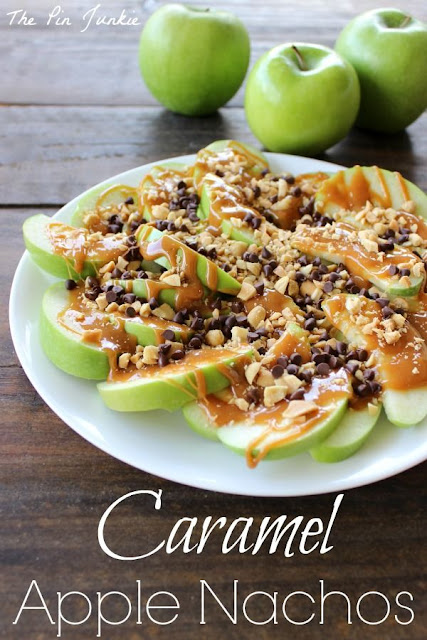
Great tips! I have been on Pinterest for a LONG time and have redone my boards a couple times I arrange them by topic I refer back to like recipes are at the top then craft stuff, holidays are in order of when they happen but together etc.
ReplyDeletehttp://www.pinterest.com/shastess/
Love the idea of keeping current holiday boards at the top. Smart idea Tessa!
DeleteI envy you your organization of your boards. I have ben trying to move all of my recipe boards (Breakfast, cakes, etc.) into one main food & drink board. Is this possible. I want to separate the food from craft stuff. I like your idea of having holiday boards. thank you
Deletegood idea Tessa miller-schweder! thank you for sharng!
DeleteGreat tips - thanks!
ReplyDeleteAwesome tips. Question: when you have so many boards it is overwhelming, what do you do?
ReplyDeleteEven though I have 157 boards, I don't feel overwhelmed because they're organized in a way that makes sense to me so it's easy for me to find things. If you have a lot of boards that you're tying to organize, it can feel overwhelming. I would suggest just doing a little bit at a time. Just spend 10-20 minutes a day organizing your boards or work on organizing one board at a time. Breaking a big project like this into smaller pieces can make the job easier and more manageable.
DeleteLoved these - they are really helpful for a fellow pin-junkie sister! Found you through the weekend retreat link-up - glad to be here! Thank you for sharing. :) -angela at dancingwithmyfather.net
ReplyDeleteThanks for the great tips. I'm happy to see that someone else likes to alphabetize their boards. I don't see it very often but I thought it would make it easier to find something specific. I think number six is the only one I am not currently doing but I can see the sense in it. I found this post on pinterest. I am repining. Thanks so much.
ReplyDeleteGood tips! it lead me down the pinterest rabbit hole and I was lost for over an hour pinning, repinning :) I love pinterest! apparently I have around 2000 things I want to either do or like :) I didn't know you can alphabetize the boards!
ReplyDeleteGreat ideas, I love any excuse to play with my Pinterest boards.
ReplyDeleteI could play on Pinterest for hours!
DeleteGood Article and Tips, My goal is to sit down this evening and organize my boards.
ReplyDeleteI like the idea of Liking before Pinning, I will have to start doing that. Thanks for sharing your tips.
ReplyDeleteI never knew I could move my boards and the chaos has been driving me crazy. Thanks
ReplyDeleteGreat tips! I love that Pinterest warns you when you've pinned something before (which I inadvertently do a lot!) Stopping by from Skip the Housework Saturday.
ReplyDeleteThe warning about pinning twice wasn't there when I opened my account. It's a great feature that Pinterest added and very helpful.
DeleteGreat tips! I really need to clean up some of my boards! Thanks.
ReplyDeleteGood tips. I recently had to create some subcategories for recipes - that has helped me to organize them better and find things quickly.
ReplyDeleteI had to do that to my recipe board too. It was getting to big and I couldn't find anything.
DeleteGreat tips! I need to go back and do some reorganizing with my Pinterest boards! This is helpful!
ReplyDeleteHow do you go back and find a board you are following?
ReplyDeleteIf you know the name of the board, you can use the search bar in the upper left corner of Pinterest. After you type in an item to search, you have three search options and one of them is to search by boards. Hope this helps!
DeleteGreat tips! I wish we could make sub-categories within a board, that would be awesome! Thanks for share this with us at Sewlicious Home Decor! Pinned :)
ReplyDeleteMarti
I agree with you Marti! I think it's something that Pinterest may be adding in the future.
DeleteHey there. I've had a interest account for quite awhile I'm just recently getting back into it. I was wondering, how would you suggest organizing a interest for a small business? I'm trying to decide if I should organize my old interest, or make a new, separate one? Any thoughts would be appreciated :)
ReplyDeleteI would recommend having separate Pinterest accounts - one for personal use and another one for your small business. However, if you have something like an Etsy store and you sell items that you sew (for example) and you pin mostly items relating to sewing, then I think it would be ok to have one Pinterest account for personal use as well as for your business. If what you're regularly pinning for your personal interest is different from what applies to your small business, then I would have separate Pinterest accounts.
DeleteI am retired so don't have the persona/business conflict, but I do have 3 separate Pinterest accounts, which requires 3 email accounts. One is for home (recipes, decor, crafts, etc.), one is for genealogy, and the third is nonprofit tips for a NP organization I am deeply invoved in. Having to sign out of one board in order to sign into another slows me down just a tad, but this has been working very well. Also avoids having too many pins on one board as referred to by another responder.
DeleteI have yet to master the DOING of Pinterest. I love the pins, but sometimes the cost is prohibitive (like any cost right now). But I think my boards are organized. I love your sub-category idea. I'll have to keep that up in the future! Thanks for linking up to Countdown in Style.
ReplyDeleteI try to keep costs down by doing projects that I already have the supplies for.
DeleteI loved your tips. It gives me some better ideas for organizing. I am pinning this and I will check out your group boards as well. Thanks
ReplyDeleteSo glad you found these tips useful Karen! Thanks for pinning.
DeleteThanks for the tips! I didn't realize you could rearrange the boards!
ReplyDeleteYou're welcome Amberly! Glad I could help!
DeleteThis is going to sound stupid, but I've been Pinning lots of things...but I cannot find how to go back to the boards to retrieve them! HELP! Thanks...
ReplyDeleteDon't worry, it's not a stupid question! I'm glad you asked and I hope I can help. When you go to your main Pinterest page, look on the upper left side of the page. You should see three tabs - one for pins, boards, and likes. If you click on pins, it will show you everything you've ever pinned and most recent pins will be at the top. At the bottom of each pin it will tell you which board it's pinned to. I hope this helps!
DeleteGreat ideas! My pinterest boards definitely could use an overhaul!
ReplyDeleteVery awesome tips. I will admit to double pinning (not in the same day), but because some people follow on certain boards and also, I don't want to have to remember where I pinned something. Sometimes I only think to find it in one place that I wasn't thinking of when I initiallypinned it but might apply to multiply categories if that makes any sense. I do love that it reminds me if I pinned something already. Sometimes I forget! My boards have evolved over time and as I start to get interested in something or I notice a lot of clutter in one board, I start to separate things out :)
ReplyDeleteGreat tips for us Pinterest users I like the subcategory idea. One day, I color coordinated all my boards to my blog color and to make it all look pretty..I am now sometimes changing things up from this, but it is a fun way to get pinners attention. Wish we could unfollow people on PInterest that unfollowed us.
ReplyDeleteI like the idea of alphabetizing the boards. The only things that would keep me from doing it is that new potential followers might see a board listed in "A" that isn't necessarily the best looking board that I'd like them to check out to gain an overall idea of what my brand represents. Does that make sense? Giving boards specific titles is so important. I love your tips!
ReplyDeleteIf you want to change the look of your board, you can change the cover image. That way all of your boards can look good!
DeleteMuch information that I did not know. I tried once before to delete duplicate pins but could not figure it out. Alphabetizing is another action I wanted but did know how to perform. I need to figure out sub-categories as that also will be useful.
ReplyDeleteI guess I will pin this :)
All great tips. I blog about food and am always pinning food. I sub categorize my recipes. It makes it much easier to find. I'm stopping by from the Titus 2 Tuesday link party. I'm happy to have found your page.
ReplyDeleteDid you know that food and recipes are the top pinned items on Pinterest? More food images are pinned than anything else!
DeleteGreat tips! Now that I'm blogging again tons more people are following me and I really need to clean up my boards!
ReplyDeleteGreat tips. I alphabetized mine - and love it. It's so easy to find what I need now.
ReplyDeleteGreat tips....I have reorganized a few times; but may need to again. Some of my holiday boards are getting rather 'big' :)
ReplyDeleteDoes pinterest check all your boards to you don't pin something twice?
Yes. If you've pinned something on any of your boards, Pinterest will let your know if you are about to pin something that you've previously pinned.
DeleteBut remember that duplication can happen if you are only pinning by pictures. If you find the same picture but the urls are different, pinterest wont know they are the same
DeleteThat's true! Thanks for the reminder!
DeleteVery helpful tips! Is there a way to "move" pins from one board from another? I have a holidays board that I pinned a ton of Valentine's Day pins among other Holiday pins. Is there a way to take a chunk out and transfer to a new board? I am a huge addict of pinterest. Thanks for the advice! Kari
ReplyDeleteYes, there is a way to move pins! Hover over the pin you want to move. Three buttons will appear at the top of the pin and one of them is a pencil. Click on the pencil and a new window for "edit pin" will open. Find the board you want to move the pin to and click the red "save changes button." Your pin is now moved to a different board!
DeleteGreat tips! And awesome that I am getting Pinterest Tips from a Pinterest Party :-)
ReplyDeleteI need all of the tips that I can get.
Pinning this
I tried holding it down and dragging...but it won't drag.😰please help me!😩what am I doing wrong?
ReplyDeleteI tried clicking and dragging...it's not working😰please PLEASE help me!😩😩😩
ReplyDeleteClick and hold while you drag a board. This should allow you to move it.
DeleteAlso, try moving your boards on your laptop. You can't move boards in the mobile version of Pinterest on your phone or ipad.
DeleteGreat tips! I love the idea of "sub-categories" and I do wish it was something that Pinterest offered. Until they do, I'll follow your advice and work on rearranging some of my boards.
ReplyDeleteGreat Tips, especially the sub-categories - going to organize my pins using this idea! Glad I saw your link over at the Home And Garden Thursday Party.
ReplyDeleteMarie @ The Interior Frugalista
Great post and I am pinning this on my blogging board.
ReplyDeletegreat tips my friend. I really need to spend more time on pinterest. Thank you for joining the fun ans sharing your sweet blog at the Thursday Favorite Things blog hop ♥
ReplyDeleteI need to get better about using Pinterest...this is very helpful. Thanks for sharing on the Thursday Blog Hop!
ReplyDeleteGreat ideas! I need to get my boards in order so I can make better use of them.
ReplyDeleteI do like having more boards with less pins. I break mine down into sub titles so that I don't have to search through 1000's of pins. Was wishing I knew how to alphabetize them. Thanks for the tips! And thanks for sharing with SYC.
ReplyDeletehugs,
Jann
Just click and hold a board to drag it where you want. Then you can arrange your board in alphabetic order.
DeleteReally great tips. I need to organize my boards. I just need to sit down and do it. Thanks! Kathleen @ Fearlessly Creative Mammas
ReplyDeleteSo so so stinkin' smart! Thanks so much for all the great tips!
ReplyDeleteThese ideas are great! I'm relatively new to Pinterest and just getting the basics down. Thank you for sharing these tips - I'm on my way now to tweet about them and share your post with others.
ReplyDeleteGlad I could help Penny!
DeleteThe last tip is the best! I never knew what the 'like' button is for but now it makes perfect sense to use it =)
ReplyDeleteThanks! I was just thinking I needed to reorganize my pins!
ReplyDeleteHi there! Congratulations! This was most viewed last week! You can see your feature here...http://sewlicioushomedecor.com/saturday-showlicious-craft-recipe-showcase-4. Thanks for sharing it with us, we loved it! :)
ReplyDeleteMarti
Thanks for the feature Marti!
DeleteThis is a little different than the advice I received on another board. They suggested that you put your own blog board first, followed by whatever boards you want to focus the most interest on. That way they show up "above the fold" when anyone is glancing at your boards. I guess it depends on what you are trying to accomplish. I originally started using Pinterest simply for entertainment and relaxation purposes and only recently started using it more to drive my blog traffic. I do have some "pretty" boards like ones for polka dots, jewelry, or just pretty color combinations. They were fun at the time, but I'm wondering if I should go back and delete them to give my boards more of a streamlined look? #SITSSharefest
ReplyDeleteThe advice about putting your blog boards first is something that I've also heard. Like you said, I have my blog boards at the top so that they're easier to see and they're not in alphabetic order, but I do have the rest of my boards in alphabetic order to help me find things. I don't think your "pretty boards" are a bad thing to have. You can always move them to the very bottom of your page where they'll attract less attention.
DeleteAny chance that you might offer an organizing or parenting group board? I'm afraid I'm not talented in the cooking or crafting departments, but I am definitely of the Pin-aholic persuasion and I've got some pretty good posts to share. PS: LOVE your nerdy boards...
ReplyDeleteWOW! I had no idea you could move the boards to be alphabetical! I have always complained that I always had to scroll through all my boards to find the right one. Thanks for sharing!
ReplyDeleteGoodness, Lord knows I need to organize my boards! A while back I was trying to write a suggestion to Pinterest for subcategory boards - turns out a lot of people think the same thing; so I voted, ha! Great suggestions :)
ReplyDeleteI've started using more of the things I pinned recently. I used to just pin before for the sake of photos. LOL. Thanks for your awesome tips, they've actually helped me! :)
ReplyDeleteI like your tips #3 and #6 - great ideas. I really need to make subcategories for my boards. Thanks for linking up!!
ReplyDelete~ Betsy @ Romance on a dime
Wonderful tips Pinnin!!! :) I am delighted that you shared with Home and Garden Thursday,
ReplyDeleteKathy
These are some great tips. When I was new to pinterest I would click the like button for a lot of things I was interested in but now I have a gazillion things in my" likes"!! is there a way to delete them when I pin them to a board?
ReplyDeleteYes. After you pinned a pin that you like, just click the "like" button. When you like a pin, the heart on the like button is red. When you click it again, you've unliked the pin and the heart will be grey. Once you've unliked a pin, it won't automatically disappear. It just doesn't show up the the next time you view all your liked pins. Hope that makes sense!
DeleteHow do I get rid of the maps that have suddenly appeared on my boards? The photos are now small and on the left side of the screen.
ReplyDeleteClick on the board to open it. Click the "edit board" button at the top of the page. In the pop-up window where it says "add a map" make sure it is set to "no." Hope this helps!
Deletelove your tip about Liking first. I alphabetized my boards using your method of drag and drop, but when I went back them later, they had changed back to the original position. All that work for nothing! Was I supposed to do something to save them?
ReplyDeleteToday I "clicked" on a board from a pinner that had started to follow a few of my boards. Her board that I clicked on had buttons/tabs for sub-categories at the top. I'm trying to contact her to see if she can tell me how she got the sub-categories.
ReplyDeleteI noticed those tabs at the top of some of my boards too. I think it's a new feature that Pinterest recently introduced.
DeleteI've been looking for how to do sub-boards! Did this go anywhere? Love the article btw :)
DeleteStill no sub-boards yet, though this appears to be a feature that many people would like to have available on Pinterest. Pinterest seems to be putting all their efforts into developing promoted pins right now
Deletehey! thatnks for the great tips! i do have a question though.... i have been trying to organize my boards alphabetically for some time now, but everytime i go back on, all my boards have gone back to where they were origionally. they wont stay alphebatised! any ideas how to fix this? thanks in advance!
ReplyDeleteYou might be using the old version. The old version of Pinterest required you to save your boards after you finished moving them. Once you have your boards arranged, look for the save button. (I think it's at the bottom of the page.) You can also update to the newest version of Pinterest so that when you arrange your boards, they will stay in place. Click on your profile name on the tip right of your Pinterest page. A drop down menu will appear. Select "Switch To New Look." This should give you the new version of Pinterest. I hope this helps! :)
DeleteThanks for the great ideas. I've spent today spring cleaning my (cup)Boards, moving pins, deleting some general boards and creating more specific ones.
ReplyDeleteI was wondering if all this moving pins around is going to adversely affect any pins that have been 'Pinned' by people, or following my boards.
Way to go Grace! I'm so glad that you were inspired to organize your Pinterest boards. Changing boards around and moving pins won't adversely affect anything. You're followers will see your boards and pins exactly the way you see them.
DeleteI can't get my boards to move (alphabetically) or at all. I'm on iPad does that matter?
ReplyDeleteThanks for bringing this up Nicki. The mobile version of Pinterest won't let you drag boards. I'll be sure to update this post to mention that.
DeleteOk, I've already done all the things on your list, including putting the boards in alphabetical order The problem is I get them in the correct order and then when I go back again they're back where they were before. How do I get them to stick?
ReplyDeleteJudy King
The old version of Pinterest required you to save your boards after you finished moving them. Once you have your boards arranged, look for the save button. (I think it's at the bottom of the page.) You can also update to the newest version of Pinterest so that when you arrange your boards, they will stay in place. Click on your profile name on the tip right of your Pinterest page. A drop down menu will appear. Select "Switch To New Look." This should give you the new version of Pinterest. I hope this helps! :)
DeleteThis might sound petty, but I get annoyed when people(in an hour) repin what has taken me weeks or months to collect. Does anyone else feel this way & what do you do about it?
ReplyDeleteYes - it is petty. Pinterest is for SHARING. If you don't want people to enjoy your pins, make a secret, all-to-yourself board.
DeleteI have thousands of "likes" - how do I move them into my boards??
ReplyDeleteJust click on a pin that you "like" to open it and pin it to a board. After you've pinned it, hit the heart in the upper right hand corner of the pin. When the heart is red, it's "liked" and when it's gray it's "unliked." Once you unlike a pin, it will be removed from your like list.
DeleteIsn't there a way to multimove all of them to boards?
DeleteThanks. Is there a way to do this in bulk, without individually moving each and every like?
DeleteI fear this is a dumb question but I am having difficulty editing/removing prices from my Etsy pins. When I click on edit I do not see the price or a $ in the source information. There are lots of posts that say all you have to do is remove the price but for the life of me I cannot find it...
ReplyDeleteHi Bonnie,
ReplyDeleteThanks so much for all the tips. I just completed organizing my boards and it is wonderful. Thanks again! I am sure I will keep visiting you for more tips.
I'm so glad these tips were helpful! I hope you have lots of fun using your organized Pinterest boards! :)
DeleteI made some new boards so I can organize things better, but I don't know how to move a pin from one board to another! Help!
ReplyDeleteJust click on the pencil icon to edit a pin. You should see it at the top right of your pin. Then select the board you want to move it to. Make sure to "save changes" and you're done!
DeleteHi Bonnie,
ReplyDeleteI just spent ages re-organising my boards, but they don't seem to stay in the order I put them?
I can't seem to see any save buttons and I'm pretty sure I'm running the new version.
Hope you can help!
all of a sudden, when I pin something, the list of my boards won't scroll through all of them. This has never happened before and I don't know how to fix it!
ReplyDeleteHelp!!
I can't change my cover picture. I have done this numerous times before but when I hover no 'change cover photo' is coming up. Have they changed something?
ReplyDeleteWhen viewing a board with say 25000 pins on if I view say 2999 pins when I leave can I bookmark at this point.so dont need to view them all again and off at 3000..thanks
ReplyDeleteBeing able to bookmark a certain place on a board would be a great tool. As far as I know, this isn't a feature that Pinterest currently has.
DeleteI am also in the process of re organising all my boards on Pinterest , my question : is there any way to make the boards appear smaller on the screen so I can see more boards at the same time and I don't have to scroll up and down that much ?
ReplyDeleteYes, there is! Hold the SHIFT key and + key at the same time to make boards bigger. Hold the SHIFT key and - key at the same time to make boards smaller. Making the boards smaller helps when you have a lot of boards and want to fit more on the screen.
DeleteDo you know of an easy/quick way to jump directly to an item that another user has as their Cover photo? I saw a pop-up for a board with a striking cover photo, but after an hour of scrolling down thru their board, I still haven't found the image from the cover photo. Any thoughts?
ReplyDeleteI often pin to a board called Pins To Read Later. Then at some other time I go back and read and decide if I want to keep them and pin to another board or just delete it. Similar to your idea of liking pins.
ReplyDeleteGreat idea! I love it!
ReplyDeleteI am totally a Pinterest Junkie. 282 boards and closing in on 19,000 pins. 61 boards for crochet alone! I keep my boards in alpha order (except for the first 3). Easy to find my pins because of the details in the board names - Crochet - Baby; Crochet - Toys Dolls; etc.
ReplyDeleteI love meeting other pin junkies! Sounds like you're keeping things pretty organized!
DeleteGreat tips!!! I'm pretty new to Pinterest. I created an account for my blog (I'm new to blogging too) and am figuring it out as I go. I hope you can help me with something I'm having trouble with. I created a bunch of fashion boards with specific color schemes and want to organize those boards into one all encompassing board to get a little more organized. Surely there's a way to do it but it's got me stumped! Any advice would be truly appreciated :-)
ReplyDeleteis it possible to change an existing Public Board to a private board? Thanks
ReplyDeleteThank you so much for the information on putting boards in alphabetical order.I have no idea why Pinterest are not giving out this information, shame on them! You have made my day!
ReplyDeleteCan't add my name, I probably have some privacy option selected! I am Christine Milla.
Hi, I have a silly question. I have a blog. I have added the 'pin it' button to all my photoes. How ever I havent pinned my work to my pinterest boards. Is there a quick way to pin all photoes from my blog to my pinterest board? Thanks a bunch
ReplyDeleteHi Bonnie! I really wanted to thank you, because the last tip, is brilliant. I never tought about it and it's simply clever. By liking it first, it makes my life easier when I need to put a pin on a board. You don't even know how often I found myself beeing in doubt with a pinning board and how often I pin it in the wrong category.
ReplyDeleteThan you very much,
Have a nice day!
Cat
I don't agree at all that you should put your boards in alphabetical order. I put the upcoming holiday first, and after that, I arrange them it order of popularity. I also have custom board covers that have the board name clearly on them. I really hate to go to someones page, see hundreds of boards with nothing to define what they are but the small and sometimes incomplete name put on them by Pinterest.
ReplyDeleteI arranged my boards alphabetically but when I pin something they move to the bottom of all the boards. How can I make them stay in place?
ReplyDeleteHi! I love the idea of subcategories inside boards. I hope pinterest does this someday. Is there a way to move pins around to arrange them within a board? All I can find is ways to move them to another board. (I want to group all the caps and then all the afghan together in my craft board. I don't want 2 sepearate boards)
ReplyDeleteI have been searching for this exact type of information! You did an excellent job in presenting it. Thank you!
ReplyDeletemay have not read thoroughly enough, but would like to organise INSIDE the boards themselves. Is this possible,please?
ReplyDeleteI am so confused...I need to move my personal boards from my business account to a personal page...I thought I could just send them and they would save...i guess that is not the case...can you help me?
ReplyDeleteIf you move a pin from one board to another, do your followers see that move? also from a "secret" board to another board, does your followers see that pin moved?
ReplyDeleteIs it possible to rearrange the image order on a board?
ReplyDeleteHi, I am not currently using an app to organize my boards, but the website. I try moving them around to specific places, and I have tried saving them after moving them, but they won't stay put! Every time I go back to my board page, they are back in chaotic order! Any ideas? Thanks!
ReplyDeleteI've found that refreshing the page after moving a couple boards seems to pin them where you want them. Try that.
DeleteWhenever I add a new board, it automatically goes to the bottom ... and I have too many to simply drag it up to its correct place alphabetically. Too slow and way too boring to do! There should be a way to simply highlight then all and say alphabetize ... like you do in Word, Excel, etc.
ReplyDeleteI used to be able to drag my boards and organize them in order the way I wanted them to be. Now I can't get anything to move. Help? Anybody??
ReplyDeleteI don't know if you are still watching this post but I do have a question for you. You made a point that we shouldn't 'double pin'. But I have been reading and frequently see it mentioned that we can 'repin' and that it's good to do that. I'm looking forward to hearing from you on this.
ReplyDeleteBy the way, I have read several of your posts about Pinterest and have found them really interesting. You've cleared up a few things for me and I'm very grateful for that.
Debrah -- as you undoubtedly saw, the owner of this good information is Bonnie, at the pinjunkie.com Like you, I only was happy to have and use her information. And yes, I don't know about Bonnie, but I double pin or repin!
ReplyDelete