Make Your Own Labels
I'm in an organizing mood and once I start, I can't stop. I've been trying to get my craft materials organized. It would be so nice to have a craft room - a whole room as a dedicated space to store things and a
place to work. Instead, I have stuff stored in nooks and crannies all over the
house and it's not very efficient. Craft supplies have begun to migrate to all parts of the house and needed to be corralled and contained. I'm trying to get everything to fit in this armoire, but at the same time not have it so packed that things aren't easily accessible.
The other nice thing about having a craft room is being able to close
the door when there's a creative mess.
This is the next best thing. I can close the doors so it's not visible
to everyone.
I saw the idea for making labels in PicMonkey and decided to make
labels for my craft supplies. I love labels. I don't know why they
make me happy, they just do.
I have a label maker, but making labels in PicMonkey is a lot more fun
because you get to make them exactly the way you want by adjusting the
size, color, and font.
It's really easy to make labels in PicMonkey.
1. Go to PicMonkey.com and open "create a collage."
2. Drag the dotted lines to the right to make one big square. Add a swatch if you want a design on your label's background. (I left my labels white.)
3. Click "Edit." A window will pop up. Click "Open in editor."
4. Choose an overlay for the shape of your label. I used two overlays - one black and one white and stacked them to make one label. I used black and white, but you can change to any color.
5. When your label is finished, save a blank label.
6. Then you can open and edit your blank label to add text as many times as you need to without having to create the label over and over again.
Have fun making your own labels, but be careful! Once you start labeling things, you won't be able to stop! If you'd like to use the labels I made just click to download and print.






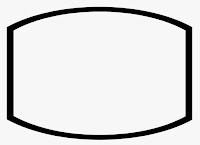


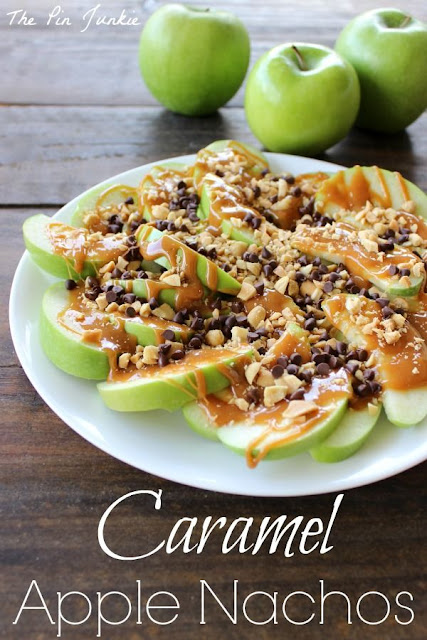
I need a craft room too. This looks like a great temporary solution, but our little apartment wouldn't hold it. Thanks for sharing the DIY labels - those are really helpful - and I'm glad you found a way to keep your craft supplies all in one place.
ReplyDeleteHi,
ReplyDeleteThank you for telling me about Pickmonkey, never heard of it before! Gonna try it right now!
Pick Monkey is great! You can use it to do more than make labels. You can also edit pictures, make your own cards, invitations, and printables too! I love it!
DeleteThanks for the "how to do" part of label making and picmonkey. I've tried it before and got frustrated and gave up. Now I'll go back and try it again thanks to your instructions. Once I figure it out, I know I'll be hooked. Thanks again. Connie B
DeleteThanks for the tutorial! I love picmonkey! I pinned this for future reference. I found you through Family Friday Linkup.
ReplyDeleteBy the way, I was looking around your site, and I see you link up at a lot of parties. I just started a Pinterest party on Mondays where everything you link up will be pinned 3 times and if you have the most clicks you will be the next week's featured blogger as well as have the option of being the co-host. Hope to see you tomorrow! It's live at 7 a.m.!
ReplyDeleteLove your craft closet! What a great solution to keeping all of the smaller items in order. I love Pick Monkey, and I never thought of using it to create labels. Thanks for the great idea!
ReplyDeleteLove! Labels make me happy too ;) I use picmonkey all the time and never thought about doing this. Saw this over at I should be mopping the floor link party.
ReplyDeleteI too do not have a craft room…but I like your work around of putting drawers in a cabinet! I currently have a few drawers, but they are not labeled….so I just might give your label idea a try!
ReplyDeleteI may not be able to stop because I love organizing! Great tutorial, I have to try!
ReplyDeleteI would love if you link this posts to my Monday party tomorrow! XO
http://lechateaudesfleurs.blogspot.com/
Great idea....if I only could get this organized....Thank you for sharing at One More Time Events....Tammy
ReplyDeleteThis is a great tutorial. I use pic monkey but haven't completely figured out how to make things like these labels. Would you be willing to share this post and any of your other great ones at our Making Monday link party? We would love it and think our readers will, too. Thanks. Have a great week. http://www.abrightandbeautifullife.com/making-monday-13-2/
ReplyDeleteI am so glad you linked up with the Bloggers Brags Pinterest Party, because I think this is a fabulous idea! I have pinned your post to the Bloggers Brags Pinterest Board!
ReplyDeleteI need to get better at labeling all my stuff. This is a great idea! Thanks for sharing!
ReplyDeleteI would love it if you linked up with our party this week!
http://www.sowderingabout.com/2013/11/awesome-things-tuesday-and-giveaway.html
What a neat idea! Gotta love the possibilities of PicMonkey!
ReplyDeleteI call my craft stash Horror Monster - and he is! As much as I play in PicMonkey I have never thought of making labels. I am pinning this for future use to tame my monster. Thanks!
ReplyDeleteThese are great. I really need to label my boxes too. Thanks for sharing at our Thursday Favorite Things Blog Hop.
ReplyDeleteAngel
I love this labeling stuff. I use pic Monkey all the time but never thought to actually print them out! Thanks for the tip. Linda
ReplyDeleteLove this idea!! I'm completely addicted to PicMonkey...pinned for future reference! Visiting from the Thumping Thursdays blog hop!
ReplyDeleteI love labels too. It means that I actually organized something and that's an accomplishment in a house off ADDers. What a great idea to use PicMonkey to do it. Thank you for sharing it on the Thumping Thursdays Blog Hop.
ReplyDeleteSincerely,
Karina
Glad I found this post over at the Krafty Inspiration Thursday Party. I labeling craft drawers in my office on the weekend with my label maker and was wishing I could make prettier ones. Now I know how - thanks!
ReplyDeleteMarie@InteriorFrugalista
I SO need to do this with my baking cabinet! Thanks for sharing a printable and for linking up with Life Created Tuesdays!!
ReplyDeleteThis is a brilliant idea! I use PicMonkey all the time and never thought to make labels with it! Pinning this and I'm excited to make a lot of labes!! I'm so glad I hopped over here from The Weekly Creative Party.
ReplyDeleteThanks for joining us at the Foodies and Crafties Soiree! I am totally into PicMonkey- never thought of using it outside of my blog!
ReplyDeleteI can't believe I never thought of using PicMonkey to make labels. I too, have a label maker, but these are so much prettier!
ReplyDeleteThe armoire works great to hold all of your craft supplies. I love labels also. Would never have thought to use picmonkey. Thanks for sharing with SYC.
ReplyDeletehugs,
Jann
Thanks :) I love to label my craft supplies. I love how you have your crafts stored.
ReplyDeleteI need a craft room too, but I would settle for your Armoire- great job organizing everything. I recently discovered PicMonkey and love your idea of making your own labels there. Thanks!
ReplyDeleteI love PickMonkey and don't know what I'd do without it!
DeleteThanks for sharing this great how-to at the Twirl & Take a Bow party. I can really use some labels for my craft room!
ReplyDeleteI wish I was so organized! Need to start one day, all my fabrics, sewing and craft stuff are rather in a mess... So thanks a lot for sharing at Foodies & Crafties Soirée! You gave me some inspiration:) Pinned to remember.
ReplyDeleteGosia | Kiddie Foodies
I need to organize my craft and scrapbooking supplies. These will be great. Thanks for sharing!
ReplyDeleteThis is so great. I need one of those cabinets. The labels are great for organization. Thanks for linking up to Tips and Tricks.
ReplyDeleteThanks for the tutorial, this is fantastic! I love the idea of making food tent labels for parties with these instructions too. Thanks for sharing on the weekend re-Treat link party!
ReplyDeleteBritni @ Play. Party. Pin.
I definitely need to remember this tip. Oh, and I have a cabinet to hide my craft junk too - just got it from the thrift store and think it was the best thing ever. Thanks for linking up to Gingerly Made's Show & Tell party.
ReplyDeleteI love thrift store shopping. You never know what you're going to find. Sounds like your cabinet was a good bargain!
DeleteCute labels and a great system for organizing your craft stash! I find I work so much better when everything is organized right from the beginning!
ReplyDeleteYour labels came out really cute. I need to organize my stuff also. Thanks so much for sharing with Wednesday's Adorned From Above Link party.
ReplyDeleteDebi and Charly at Adorned From Above
http://www.adornedfromabove.com
I love labels too - these are terrific! I do appreciate you sharing with Home and Garden Thursday,
ReplyDeleteKathy
Thanks for sharing at the Krafty Inspiration Thursday Link Party, you have been chosen as one of the top 5 featured posts at today’s party.
ReplyDeleteHave a lovely day!
Maria @ Krafty Cards etc.
http://kraftycardsetc.com/
Thanks for the feature Maria! I appreciate it!
DeleteI so need to do this!!!! : ) thanks so much for sharing! hugs...
ReplyDelete